The delegation of administration allows in PRO version to associate a Back-Office account with a family of products in reservation (or reservation rule). This allows you to filter the display of the schedule to bookings made exclusively on its products. The Prestashop administration rights on the tab are also taken into account. A user who does not have the right to modify will not be able to reschedule a reservation, for instance.
Tag Archives: booking
How to synchronize reservations with booking.com
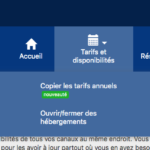
Depending on your type of establishment, this option may not be available. To import or export a calendar, you must have: A single accommodation (eg sell only one accommodation per type of accommodation) only one active rate category A Booking.com calendar that displays 30 days at the same time. You can get this overview by going to the Extranet Pricing and Availability tab and then to Calendar Settings. This option is not available for all types of establishments: your calendar…
How to synchronize bookings with Expedia

To import or export a calendar, you must have an Expedia Quick Connect account that allows synchronization on the following platforms. To import or export your calendar 1. Log in to expediaconnectivity.com to get the property id as well as login and password for access to the API. 2. Enter this information in the module’s configuration tab after enabling Expedia synchronization. 3. Sign in to apps.expediapartnercentral.com 4. To get the room IDs go to “Rooms, Rates and Policies” to get…
A period is still available after a booking
First check that the booking is confirmed, bookings awaiting approval are not taken into account. Check that you specified the correct amount for the product, a product is unavailable for the number of reservations in the period reaches the quantity of the product Make sure that the stock management (simple not advanced) is enabled in the Prestashop configuration in products preferences
How to install two modules with the same overrides
Initially overriding each module begins the same way, for instance for classes/cart.php Cart.php from the other module starts with : class Cart extends CartCore { Cart.php from myOwnReservations starts with : class Cart extends CartCore { To make the two compatible modules override of each module must be modified and renamed. In our example myOwnReservations override the other module (the reverse is also possible). We rename the file and the class name from the override “CartOther” that will be overridden…
 English
English