Improve your customer’s location with myOwnDeliveries
Several tools are now integrated into the module to strengthen the verification of the client’s address.
In the first place, the new Search by Address Availability widget allows the customer to locate himself directly: his address is then deduced from the GPS position obtained by the browser (requires an https connection).
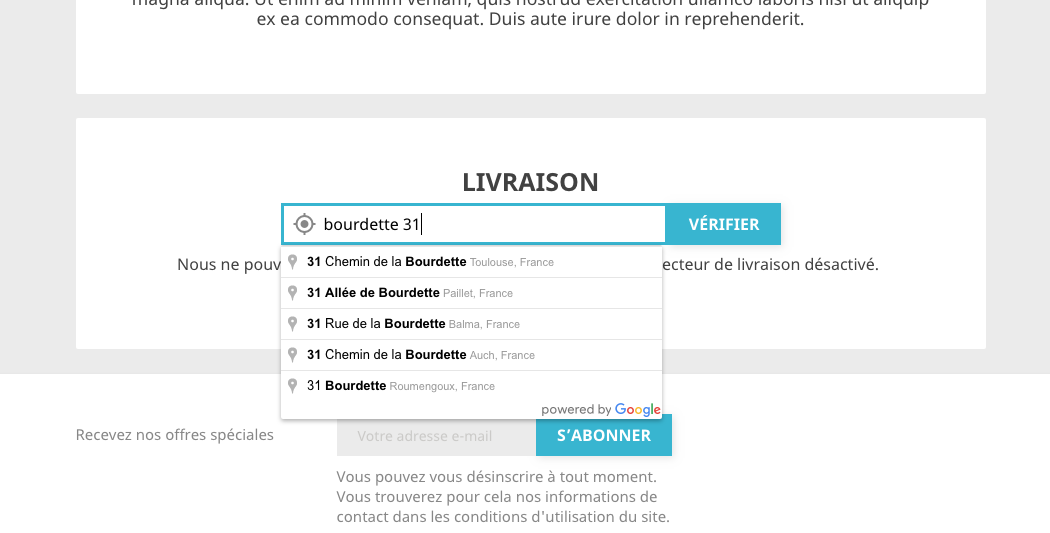
Then, the customer can complete or type his address directly that the module will automatically complete using Google Maps.
When creating the customer account (if the registration verification is activated), if the widget has been used, the zip code and the city are filled in automatically.
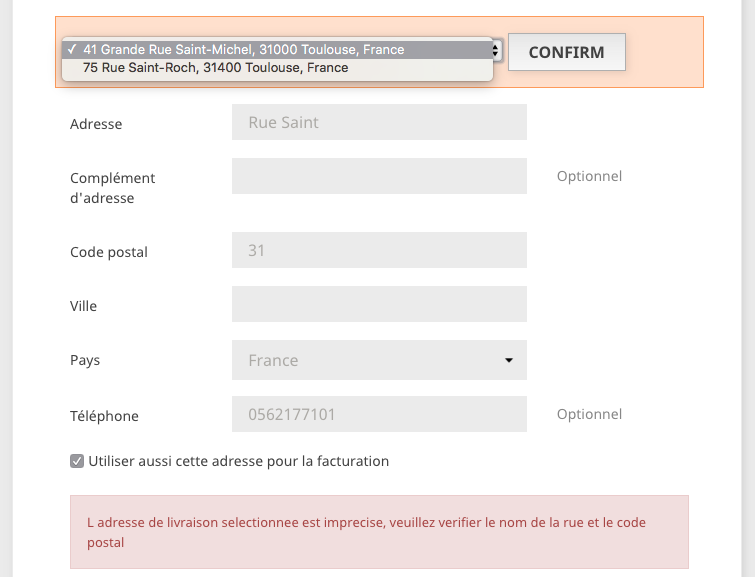
When creating its first address, the city and address zip code fields are filled in automatically, the accuracy of the address is checked (initially or when typing if address geocoding is enabled): An inset displays whether address needs to be specified.
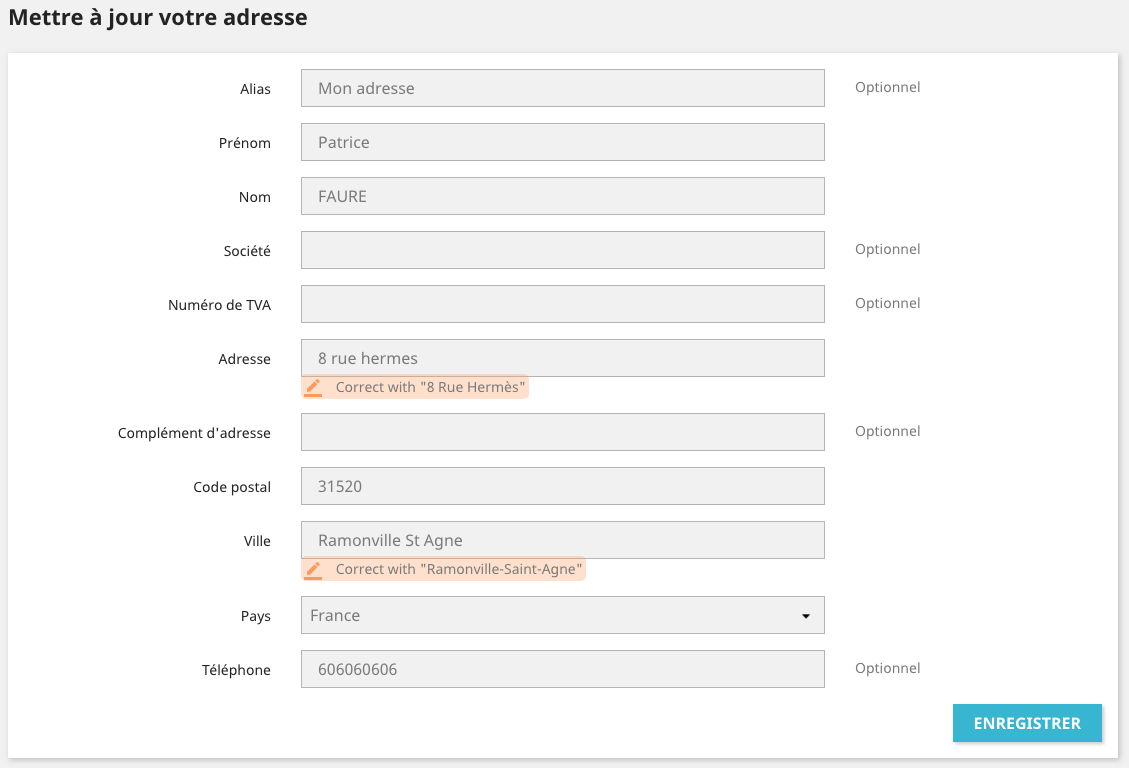
If the address is localized but the spelling differs then a correction is proposed below the field.
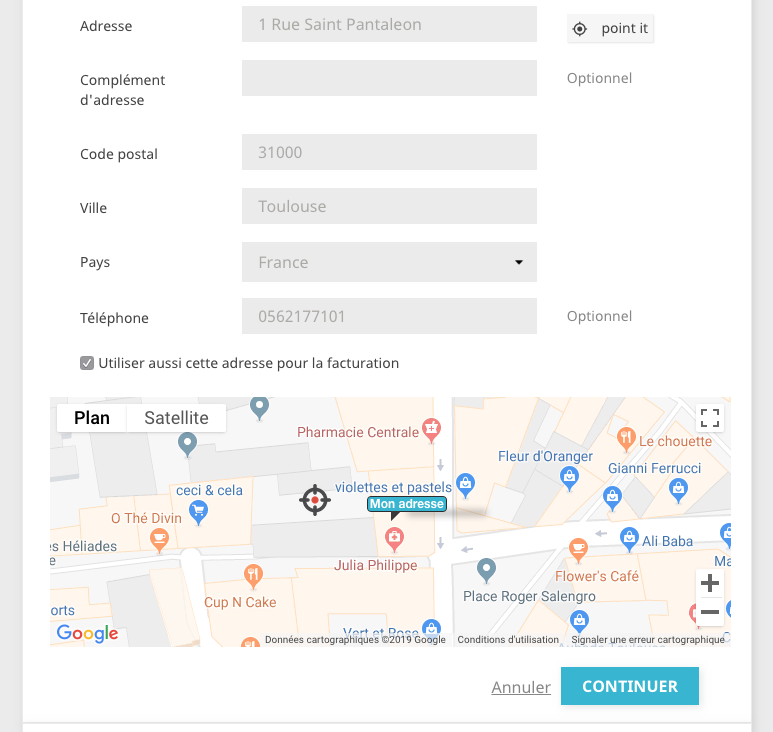
If the address pointing is activated, and the address is partially filled, then the customer can display a geographical map centered on the address entered and click on the map to show precisely his door step.
The pointed position is integrated into the delivery tour.
Despite all these features, nothing prevents the customer from registering an imprecise address, however when ordering you can block the customer in this case before he reaches the postage step.

 English
English Français
Français
No comments yet.